I’m currently following the trends with my dev setup. I use dark theme in almost all of my tools. That make my Mission Control a monochrome mess. Most of my tools have theming options, so a few months ago I decided to light things up.
The Problem
My general workflow in mac heavily relies on finding windows, and switching between them. At a given time I usuallly have 10+ windows open. With the embedded gestures, I can just swipe 3 fingers up and search for the appropriate window.
For 2 or 3 windows that I use often, I use fullscreen to access them quickly by swiping left/right with 3 fingers, but more windows make it slower to find the necessary place to continue the work.
To make things even harder, for some reason mac rearranges the windows after every switch.
With dark theme everywhere, it’s pretty hard to distingush between the different applications, you have to rely on small random features.
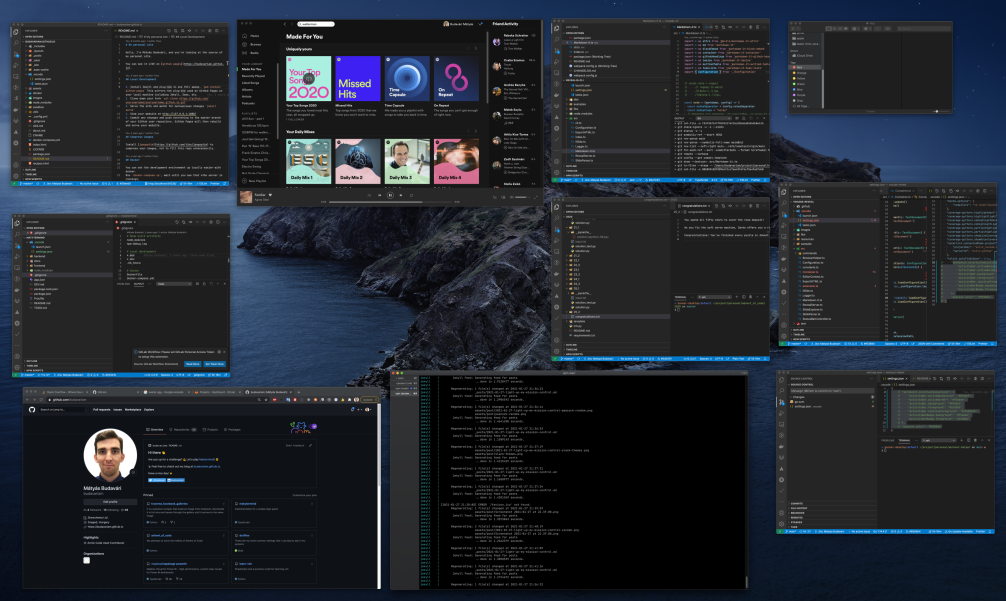
It’s not fun to switch between these windows.
Unless you set themes!
My most crucial triad are: Iterm2, Slack and VSCode.
Chrome is top 4, but I currerntly I like its default dark theme.
Iterm2 Tab Colors
In iterm2 I use vertical tab arrangement. That way more tabs can fit in the screen. The tabs can have custom colors.
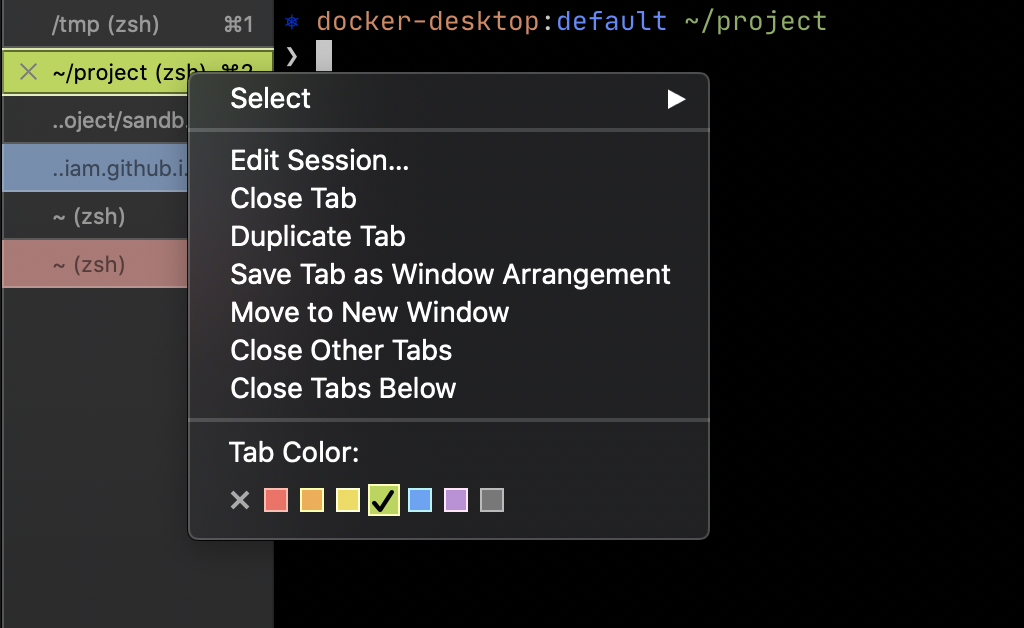
It might not help too much in the big picture, BUT at least tabs are found easily.
Slack Themes
My main motivation is to have a bright color that can be seen from a distance.
Slack has an option to customize its theme colors.
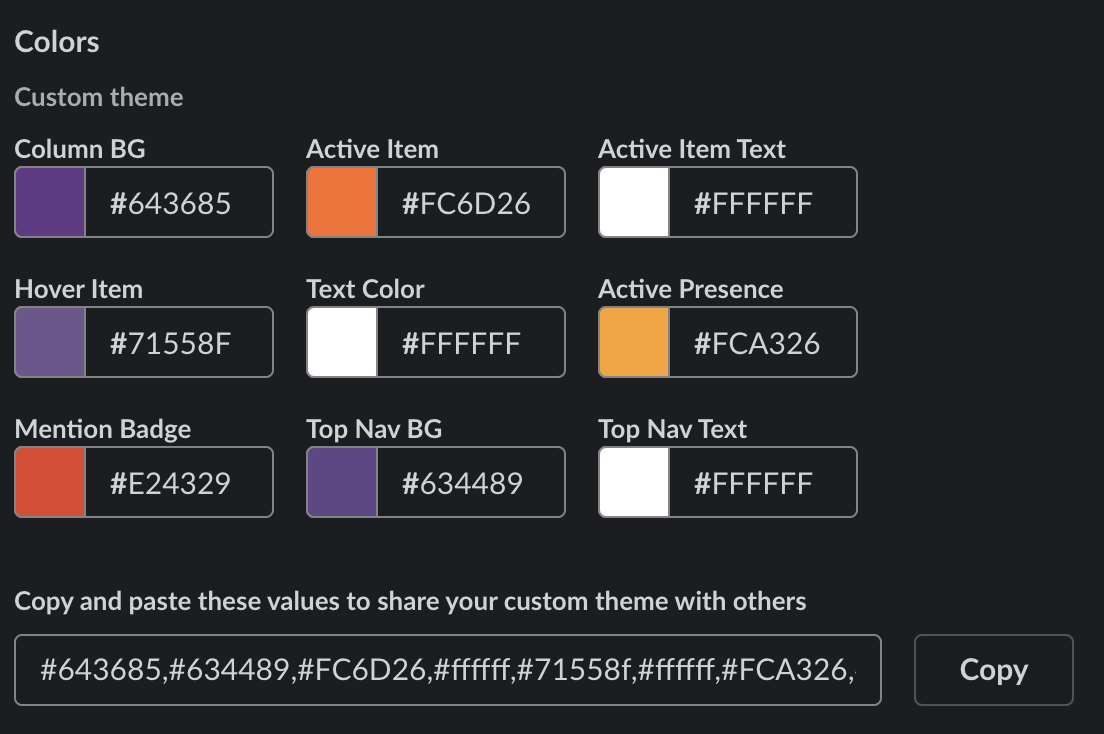
Since themes are defined as a concactenated list of colors, there are many sites that hoost combinations with custom names. You can definitely find one that suits your needs.
I really like the default CMYK theme
#20252C,#0E0B01,#6BC9FF,#0E0B01,#0E0B01,#FCEBF9,#FCE54D,#CD2553,#D53C9F,#0E0B01
VSCode Theme Customization
VSCode is my main IDE, generally 4+ instances are open at a given time. I figured that theme customization let me distingush between them. By recoloring the sidebar, I was finally able to mark the projects I needed the most.
{
"activityBar.background": "#62bfda",
"activityBar.foreground": "#15202b",
}
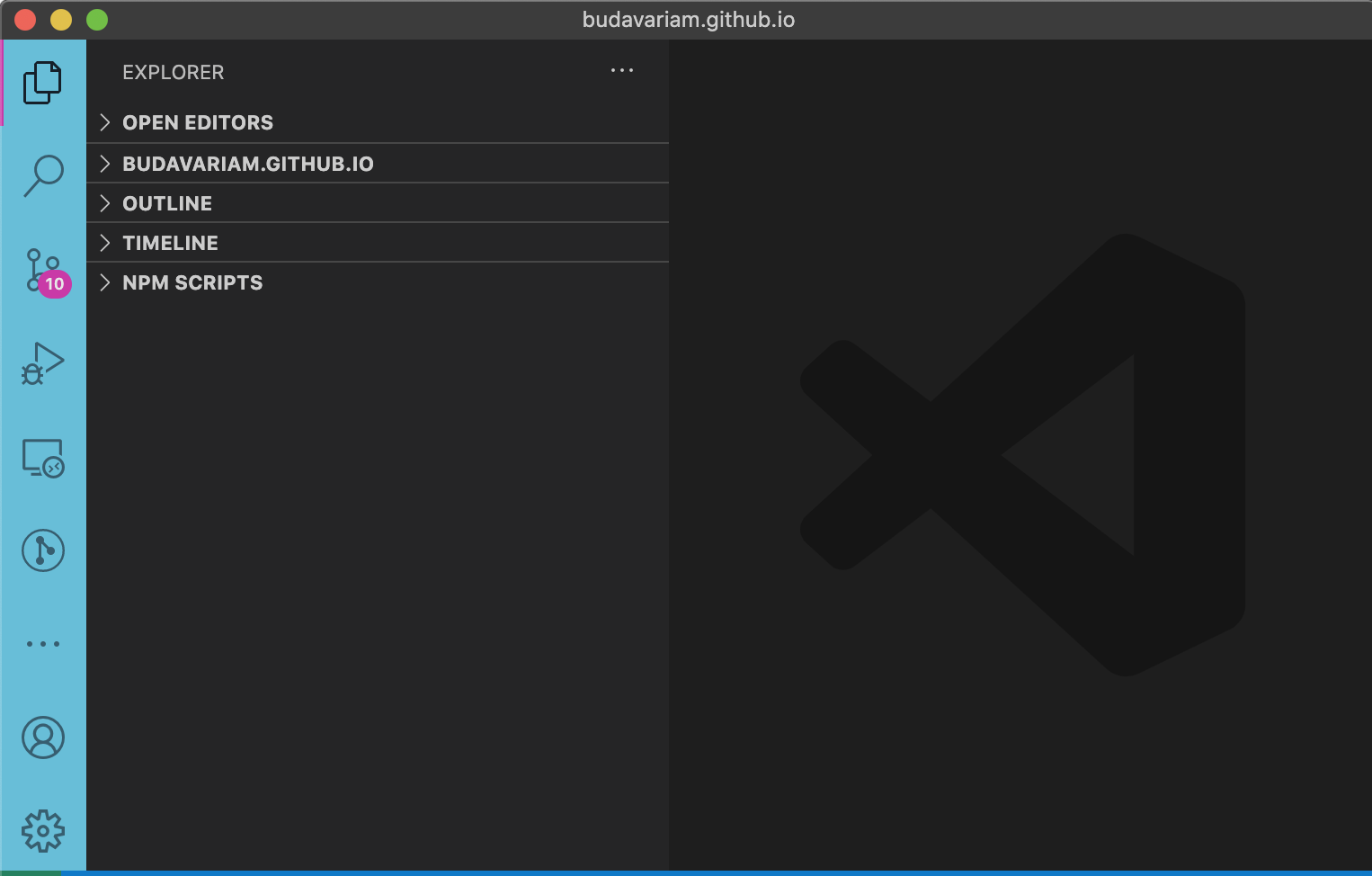
Peacock
Peacock helps to automatize this flow.
I only want it to recolor the sidebar, luckily there are settings to disable recoloring the other parts. I added these settings globally.
{
"peacock.affectAccentBorders": false,
"peacock.affectStatusBar": false,
"peacock.affectTitleBar": false,
}
It’s pretty powerful tool, but my favorite part is that I can just ask it for a random harmonic colorset.
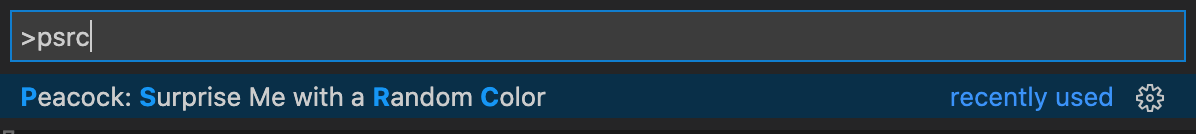
It writes to the settings file, and since it modifies the embedded theme settings, it can work for colleagues that do not have this extension.
Final thoughts
There is a saying, that if you mark everything, it’s as efficient as not marking anything. But I think this is not the case. I like to think of these tweaks as multiple colorful bookmarks in a huge textbook.
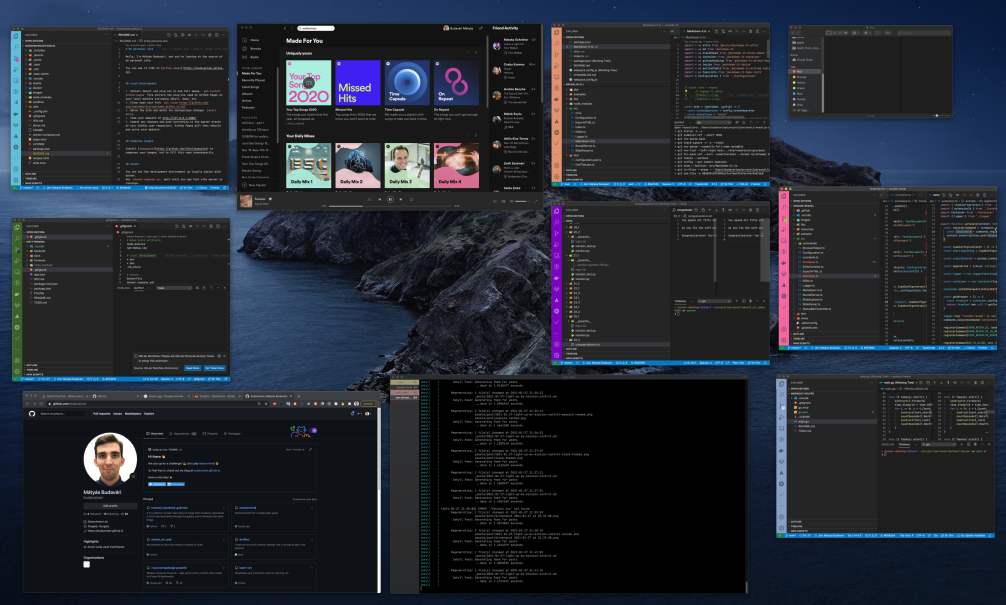
I achieved my goal, I significantly reduced the time I need to look for small details, I can spot the colors easily and navigate to the desired app.