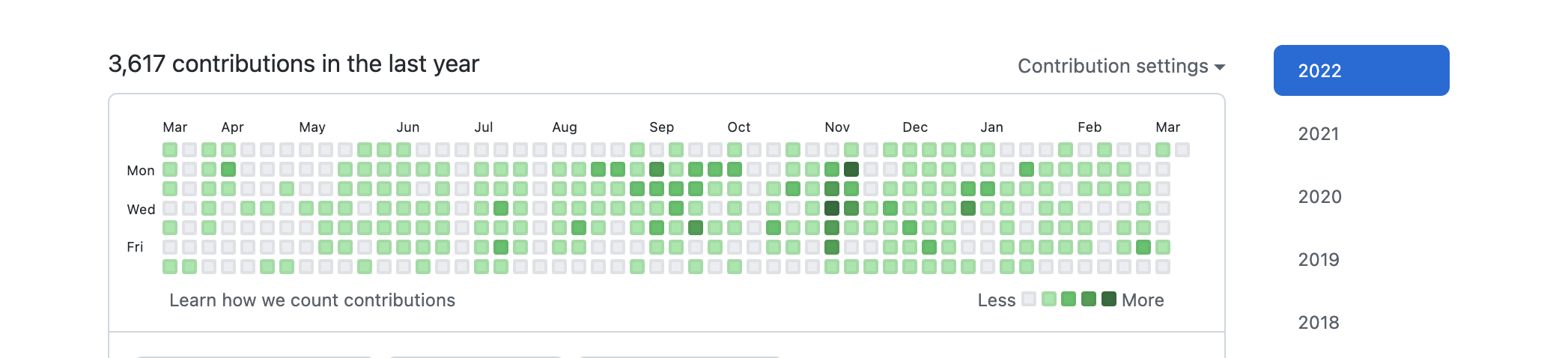Have you ever been in a situation where you work for a few repositories over a prolonged time, and all of a sudden, you’re notified that you’ll no longer have access to these repos in a few weeks?
Contribution history is not a good metric
Nowadays, it’s trendy to assume how active a developer is by looking at their contribution history.
Even though it’s not a good metric for many reasons:
- Not all developers use GitHub
- Contributions can be spread across many repository hosting services, even on-prem private ones
- The number of commits does not say anything about their quality
Anyways, it bothers me a bit when this happens. When all those nice lil’ green boxes go away.
How to mitigate
There are a few options.
I must mention that you should NOT save the repo privately. If they took away your access, chances are high that you should get rid of the confidential codebase.
Star the private repo
I found this thread, that talks about this exact issue.
“We recommend starring any repositories you contribute to. That way, your commits to those repositories will remain in your contributions graph even if you leave the organization that owns the repository or delete your fork of the repository” from Support-Protips
This comment might save the day.
Save the commit metadata to a separate repo
If you do not trust the starring method above, and you only care about commit contributions, you can:
- Create a single private repo for lost contributions
- Filter the given repo with only your commits
- Recreate the commits in the new repo without any sensitive data
- Set up GitHub to show private contributions in the activity history
- Enjoy
You have to make sure that the commits conform to the rules to be counted.
It might sound like cheating, but it keeps your contributions safe even if the organization gets deleted or they remove the repository.
Accept it and move on
There are more severe matters nowadays that you can worry about. Why bother?
My approach
I created a python script that follows the steps described above.
You only need to modify the code inside the main function to personalize.
It needs a list with the project names and locations and the target repo.
During development, I created a single repo for all different repos and used the project name as a branch and the commit’s message. When I merge them back to the main branch, the commits will only show up in my contribution graph.
How the process_repo code works:
get_email_addresses:- Lists all found email addresses of the contributors
- Waits for you to select yours as a space-separated list
get_filtered_commit_history:- Goes through all of the commits and filters yours based on the email selection
prepare_repo:- Tries to
git initthe target repo, switches to the new branch called similarly as the given project name.
- Tries to
create_commits:- Creates new commits into the target repo’s target branch by modifying a single file with the commit’s date
Summary
Writing this code gave me some hope that I could have some control over my contribution graph. It was a great exercise, but I might not use it for real at all.
Happy coding!