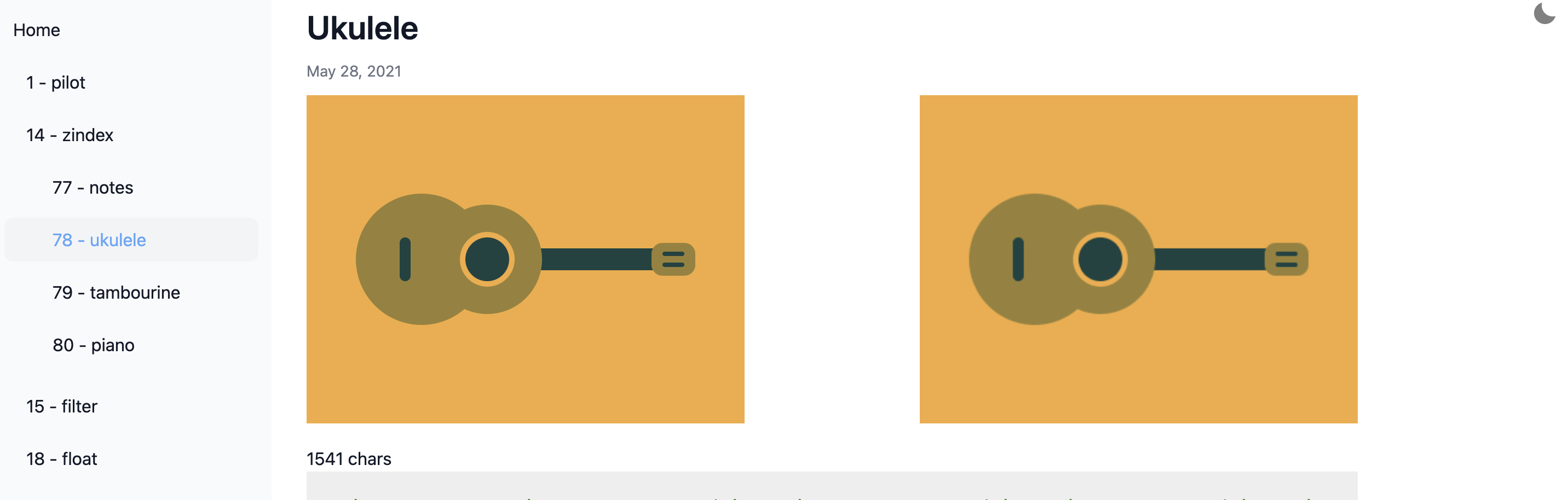I came across CSS Battle last year. I tried code golfs before, but this is a whole new level.
It reminds me of suicide chess. You have the same building blocks, as the original but you have to think in reverse, in a completely different way.
What makes your code beautiful and readable are a burden in this game.
What is CSS Battle
The objective of the game is to write HTML/CSS to replicate the given target image in the least code possible.
It sounds simple, isn’t it. They restrict using JavaScript, SVG-s, images, canvas, or anything that would make it simple to draw shapes. You need to rely on basics CSS and HTML to make your playground get a 100% pixel perfect match with their given image.
It sounds horrible, what is good in it?
Some say you need to break things to get to know them better.
You can learn more about different shorthand syntaxes and makes you dive deeper into the inner mechanics of how CSS and HTML really works.
You have to know the rules so that you can break them.
Tips I found useful
Since you need to write the shortest code possible, it will be inevitably ugly and mostly unreadable.
Some reminders and tips that I read, or figured out myself that made my solutions shorter:
You need to remove all whitespaces, because they’re counted as well.
You don’t need to write valid xHTML, it just need to render. e.g: the
<p>tags are working fine without closing tagsYou have a fixed sized layout, you can use magic numbers
Shorthand syntax is your friend:
- The
insetcan be a shorthand fortop/right/bottom/left. - For directional items 1 repeats for all, 2 stands for (y,x) axis from top to bottom, left to right
- You can use
backgroundshorthand instead ofbackground-color. (Stands for these in order:background-color,background-image,background-repeat,background-attachment,background-position)
- The
paddingcan be used for size instead of:height/widthmargin/insetcan be used for positioning instead of:top/right/bottom/leftYou can omit units in css, the default is
pxYou can omit quotes in HTML
You can omit values of HTML boolean properties, if the name is present it’s true
You can omit the last
;from CSS rulesYou don’t always have to use closing tags in HTML
You don’t need to write
class-es:<a b>can be matched witha[b]{}<a id=b>can be matched with#b{}
<body bgcolor=111111>is shorter thanbody { background-color: "#111111"; }You can target all items with
*For top level positioning
fixedis shorter thanabsoluteYou can use
box-shadowto “copy” items, it getscurrentcoloras its default color.filter: drop-shadow(...);can copy single borders
radial-gradient is good for repeating patterns
If you need to set background-color multiple times (5+), you can set it to
currentcoloronce, and usecolor:in the next occurrances.p{background:currentcolor} /* `background:currentcolor`: constant 23char */ p[a]{color:red} /* color: 5char */ p[b]{color:fff} ... p[z]{color:0} vs. p[a]{background:red} /* background: 10char */ p[b]{background:fff} ... p[z]{background:0}::before/::afterandborderare good building blocks- In case you need to
transform: rotateyou might face into different bugs in separate browsers. Here are some separate ideas how to tackle them:will-change: transform;-webkit-backface-visibility: hidden;outline: 1px solid transparent;box-shadow: 0 0 1px rgba(255,255,255,0);
- In case you need to
You can create a starter code to help you over time with your favourite patterns e.g:
<body bgcolor=0><p> <style> body{padding: 60 50} p{position:fixed; background:red; padding:10 30; margin:10 20 }You might find more useful tips at css-battle page.
Showcase Application
My code is not golfy enough yet. Also I don’t have many people to race against, so I decided to put up my solutions to github.
I decided to create a showcase site for it. I took this opportunity to get started with next.js static-site-generator and tailwind.css css utility library.
It shows the original image, renders my solution and prints it with syntax highlight.js.
I might add some thoughts on the different tasks, with some details on how I approached the problems. The code contains MDX renderer, so I can add my thoughts without having to write HTML. I like the dark/light mode integration with the code highlghter, and tailwind’s support with CSS custom properties.
You can reach the DEMO site here.
Or browse my solutions over here on Github.
Resources
- web.dev: learn CSS. An awesome and detailed css course.
- MDN CSS docs. The best webdev reources.
- CSS Specification as of 2021. The source of thruth.
- HTML Standard
Closing notes
When I first found this game I thought of creating a tool to minify my code. I don’t know if I’m going to get better at this game first or make the tool happen.
I enjoyed creating the next.js site. Tailwind is simpler than I first imagined. I’d like to thank ChangoMan for the starter code, that contained what I imagined to get started with next.js.
Happy coding!