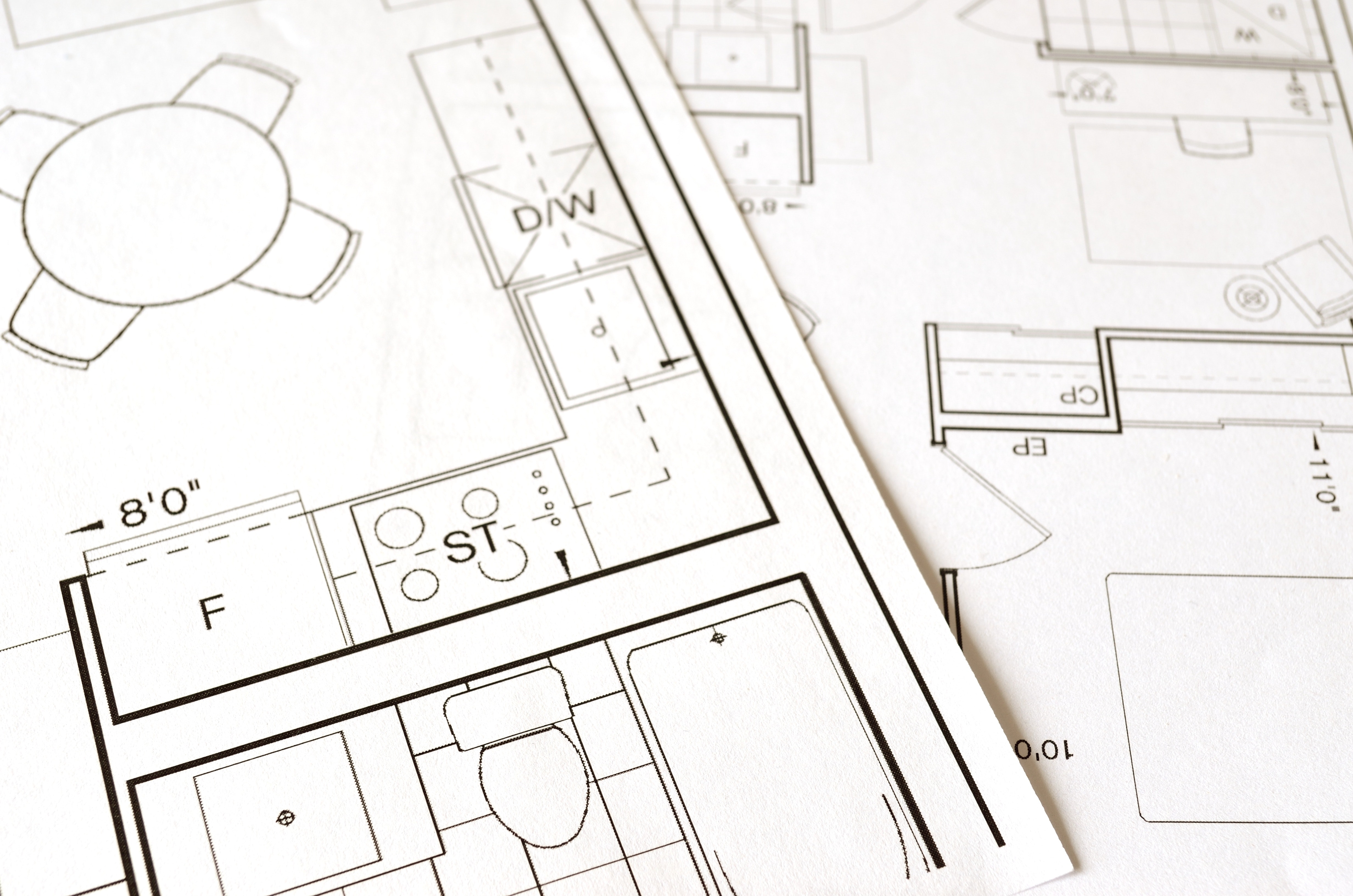In the past few weeks, I became familiar with LitElement. I love the starter kit, but I hate to start up the manual build tasks. Nowadays, I work with VSCode a lot, so I tried to devise a convenient vendor locked-in solution for a change.
How I worked before
When I started development, I needed to take the following steps, which I now got bored of:
- Opened the DEV.md file in the project to figure out what npm scripts I need
- Open two different split shells
- Copy and paste the build scripts into it
I just knew there has to be a way to automate these steps…
VSCode Task
Here’s the best I could come up with in about 10 minutes of searching around.
Here are the current VSCode Tasks docs for reference if it gets outdated.
This new setup does exactly what I need.
The key points to look at:
- The tasks have to be defined separately
- There has to be a task that depends on these tasks by name.
- The tasks have to be
"isBackground": true, to avoid an endless spinner - The tasks have to have a
presentation.groupdefined in them with"panel": "shared"to match up - An empty problem matcher is just an added bonus:
"problemMatcher": [], - You can make the aggregated task default with
"group": {"kind": "build", "isDefault": true}
Here is the .vscode/tasks.json file:
{
"version": "2.0.0",
"tasks": [
{
"label": "Serve",
"type": "shell",
"command": "npm run serve",
"isBackground": true,
"presentation": {
"group": "builders",
"reveal": "always",
"panel": "shared",
}
},
{
"label": "Build:watch",
"type": "shell",
"command": "npm run build:watch",
"isBackground": true,
"presentation": {
"group": "builders",
"reveal": "always",
"panel": "shared",
}
},
{
"label": "Build",
"dependsOn": [
"Serve",
"Build:watch",
],
"group": {
"kind": "build",
"isDefault": true
}
}
]
}
Auto open
You can use your favorite shortcut to start the default build task. On Mac, it’s cmd+shift+B.
It will open up the split terminals in the integrated Terminal upon this keystroke or from the Tasks: Run Build task command.
If it’s too much effort, you can set the task up with "runOptions": {"runOn": "folderOpen"}. Whatever you prefer.
Just look out for task.allowAutomaticTasks.on in your settings not to get tricked.
Conclusion
Enjoy.
Happy coding!